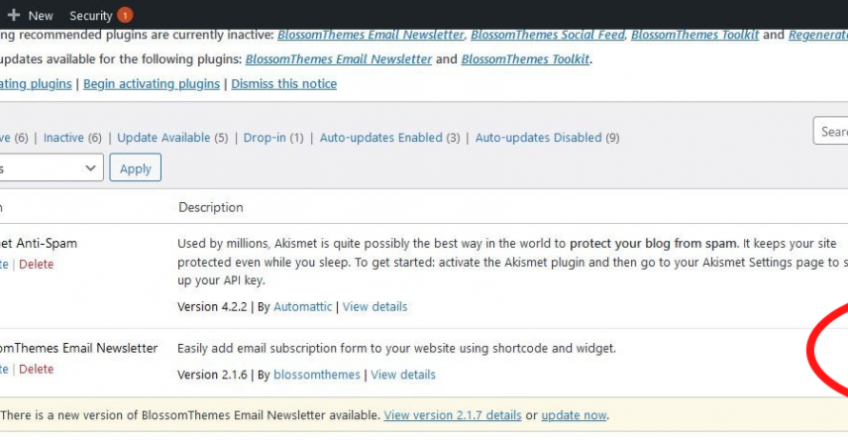

Because WordPress is so popular it, therefore, attracts the attention of hackers around the world, whose aim is to break and exploit those sites. They might do that to leave political messages, they may just do it for fun to appear on hacking league tables, or more seriously they may use your website to target your customer data or to use your site for illegal activities, such as embedding malicious content that spammers direct people to – eg phishing websites.
It’s therefore important (and within our service terms and conditions) that customers keep their websites up to date with any security updates – for the main WordPress core software as well as the installed themes and plugins. We would also recommend that unused themes or plugins are removed/uninstalled if no longer required.
We’ve created this page to act as a reference point to guide you through the process of checking and updating your WordPress sites to make sure they are up-to-date and remain so.
First of all log into your WordPress dashboard. Contact our friendly helpdesk team if you need assistance with that. If there is a WordPress software update due, you should see that on your main dashboard, the link will direct you through the update process:

When you click on Plugins on the left, it will show which plugins require an update and you can set it to have auto-updates enabled.

By clicking on Appearance on the left, you’ll see which themes can be updated.

When you hover over a theme, you can access the theme details:

This then allows you to enable auto-updates for the theme.

You may prefer to leave auto-updates off, and process updates manually, to be able to check that the installs process without error. If that’s the case, then it’s important that you log in to your WordPress site regularly to check for site issues or vulnerabilities.
If at any point you require assistance, please don’t hesitate to get in touch with our helpdesk team by calling 01381 600580 or by emailing [email protected].






