Note: This page relates to a subscription add on for MailChannels spam filtering service.
If you subscribe to the MailChannels service, each day you will receive a digest message that contains any mail that has been filtered. If there is an item you wish to view, you can use the Release link to trigger that email to be delivered through to you:
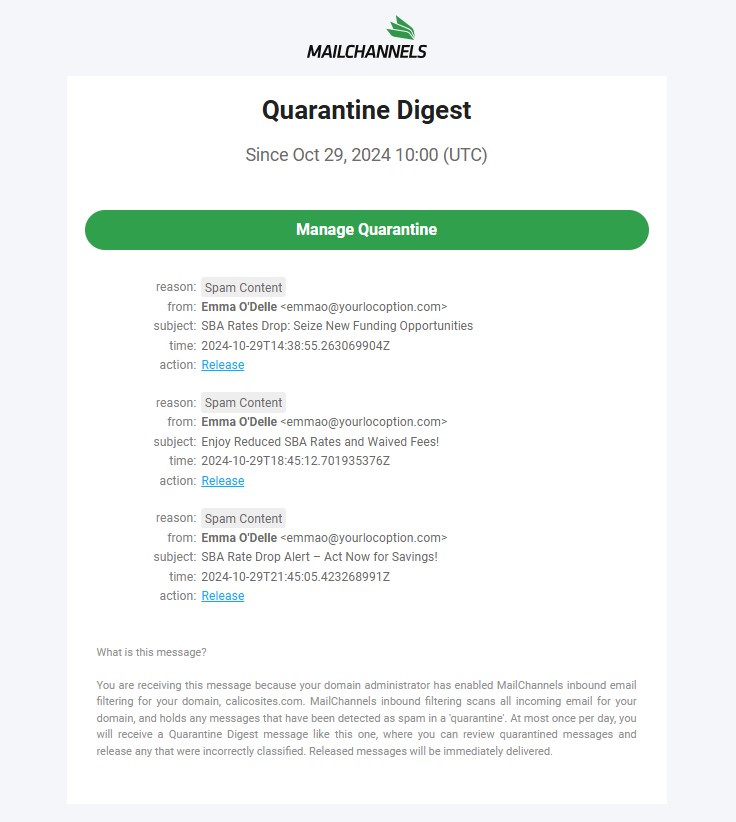
When you press Release you’ll be taken to a page that confirms the release of the email and gives you additional options. If the message was in fact spam and you don’t wish to add the sender to your Safelist you can just close out of the message.
If you’re happy that the email isn’t spam and would like to add the address to your Safelist you have 2 options. You can add the individual email address to your Safelist, or you can choose to add the sender’s whole domain to your Safelist.
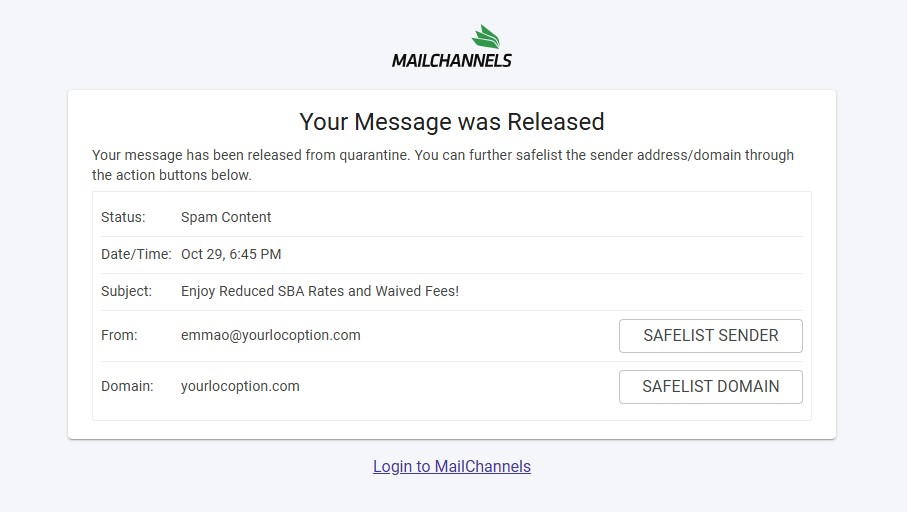
If you wish to manage your Safelist and Blocklist you can manage your settings by creating a MailChannels account. Press the ‘Login to MailChannels‘ link and you’ll be taken to this screen:
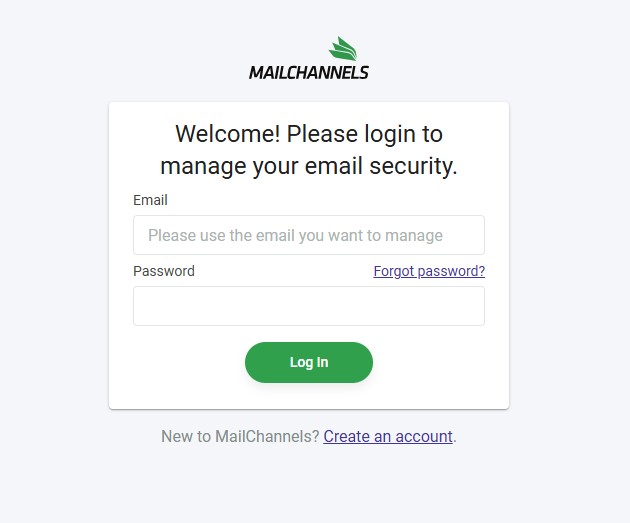
From there press on the ‘Create an account‘ link, which will take you to this screen, where you should enter your email address:
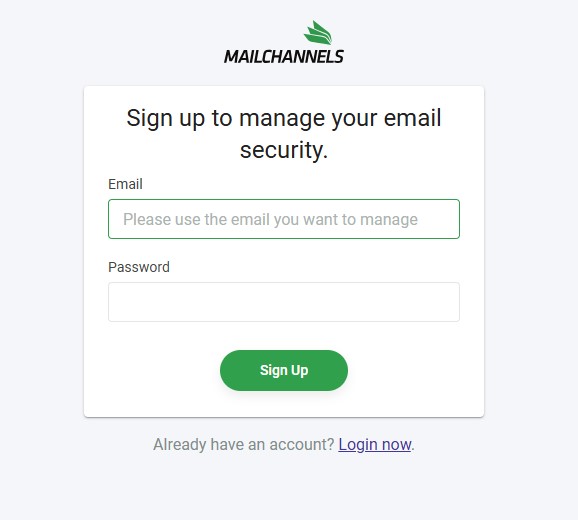
You’ll then have to verify the process via an email to your account. From there you’ll then be able to log into MailChannels at https://app.mailchannels.com/login.
Once you have your account enabled you’ll be able to view a Log of incoming emails, adjust your Block and Safelists, plus additional user preferences.
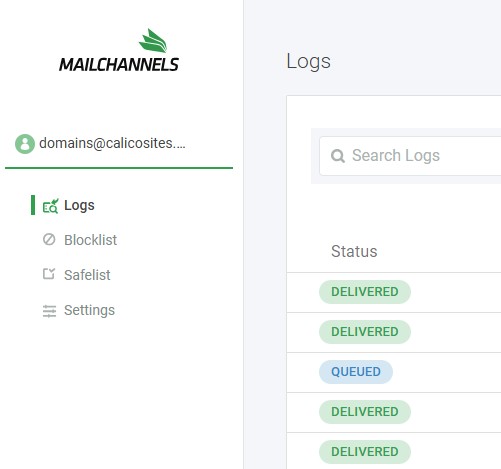
If you do happen to receive some unwanted SPAM that you think the mailchannels system should have blocked, please forward the email verbatim over to [email protected] (you will not get a response) – this helps their algorithm learn and reduce the likelihood of spam landing in your inbox in the future.
If you need any assistance, please don’t hesitate to reach out to our support team via the Hostworld Portal login.


