
As PHP 7.4 has reached it’s end of life and community support, we now encourage customers using our Supercali Linux services to update their sites to use PHP version 8. We especially recommend the update for those customers using WordPress to create and manage their websites.
PHP 8 not only offers the benefit of security updates going forward, it should lead to improvements in site performance, especially when using complex application coding. The downside of updating is that it may lead to functions within your website breaking when you update. This is something we’re aware of with older WordPress themes and plugins.
We’re therefore supplying details of how to update your site below, as well as how to revert if you need to, back to 7.4 whilst you investigate a site issue. To do the update you’ll need to know your service cPanel control panel login details. If you need a reminder of those settings, please contact our team.
How to update to PHP v 8:
Step 1 – Go to your cPanel control URL and login

Step 2 – Click on MultiPHP Manager within the Software Section
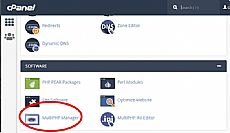
Step 3 – Click the tickbox beside your site name(s) and select PHP 8.0 from the drop down menu.

Step 4 – Press the Apply button

Should you need to revert the settings you should return to the same section of the cPanel but choose PHP 7.4 instead.
If you need any further assistance, please contact our helpdesk on 01381 600580 or by email.

