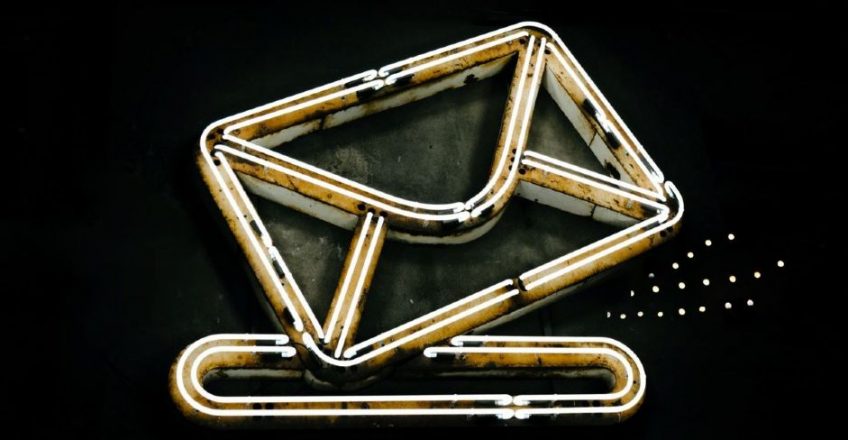
Many of our customers ask how they can reduce the amount of spam they get in their mail. Here are some thoughts on spam, what measures are already in place and what others you might want to think about.
First of all, unfortunately, spam is inevitable. Very soon after you take out a domain and first publish your email address somewhere, your address will appear on a spammer’s lists. Spammers use ‘bots’ to scour webpages to find new email addresses. Once your address is on such a list it’s unlikely to get off it again, and realistically it will appear on more and more lists. This means that the amount of spam that will come your way will only increase with time.
But that doesn’t mean it all has to end up in your mailbox. But it might – there is no spam system that is 100% effective in telling spam and genuine email apart.
First, we recommend you don’t use a ‘catchall’ or ‘default’ email address. This routes the mail for any email address on your domain through to your main address. If you use a catchall, then all a spammer needs to know is your domain name (eg mydomain.com), and can start sending mail through to made up addresses such as [email protected], [email protected], [email protected], [email protected]… in fact [email protected] – it will all end up in your mailbox.
We run two mail services and the facilities that you probably already have access to will differ depending on which service you use.
Service 1: cPanel Mail, aka Linux server, aka WordPress server
This is the service used in conjunction with Linux web accounts, and with some legacy email addresses. There are two anti-spam measures that come as part of this service – greylisting and SpamAssassin.
Greylisting
The idea behind greylisting is that some spammers have so many addresses they want to send to, and have so much spam they want to send, that they will give up if they can’t deliver the mail within a few seconds of their first attempt. When the greylisting service sees mail coming in with a new combination of [sender] / [recipient] / [source] then it initially responds with a ‘Try again later’ message to the source computer or server. Any attempts to deliver the message in the next few minutes will also receive the ‘Try again later’ message. It’s only after a few minutes have elapsed that the message will get through successfully, but hopefully by that time the spammer will have given up and moved on to try to deliver to a different recipient.
Once the message is delivered successfully then the combination of [sender] / [recipient] / [source] is remembered for the future and any mail that comes in using that combination is allowed straight through the greylisting.
Greylisting is successful in reducing the amount of spam but has the draw back that when it sees a new combination of [sender] / [recipient] / [source] it delays it, even if the mail is genuine – it has no way of knowing and is indiscriminate. Also, some large mail systems (such as gmail, etc) change the source address each time they try to deliver the mail and it can take several minutes before the combination is seen again and therefore allowed through.
SpamAssassin
The SpamAssassin system scores an email based on a variety of spam-detection techniques, including Bayesian filtering, blacklists etc. If the score is greater than a certain threshold (which you can change) then the message is deemed to be spam, and it can either get labelled (‘marked’) as such, or filed away in a Spam folder, or rejected.
You can whitelist or blacklist a sender with the SpamAssassin system, but the amount of control and flexibility you have is limited.
Service 2: Plesk Mail, aka mail2.cali.co.uk server
Most of our customers use this mail server. It comes with an anti-spam system similar to SpamAssassin where the email gets scored and either marked, filed or rejected. Again there is a whitelisting and blacklisting facility, but it’s basic.
For further information on what you can do to reduce the amount of spam you receive, why not watch our customer information video.
Calligate Anti-spam service
This is a very flexible system and can be used in combination with either of the two services mentioned above. It uses a number of different levels of anti-spam measures to try to reduce the amount of spam you see, including greylisting, tarpitting (which slows down a spammer until eventually the connection times out), message scanning, use of blacklists and databases, filtering by keyword(s), filtering by country, etc.
Any mail deemed to be spam is held back and a daily digest is sent to the recipient every morning listing any messages held back since the previous digest, giving the recipient the opportunity to retrieve a held message.
Senders can be whitelisted to prevent their mail from being held back in the future, and mail containing defined keywords can be whitelisted.
Calligate Anti-spam is available on subscription at a cost of £36 (+ VAT) a year for one domain, regardless of the number of mailboxes on the domain. If you are interested in Calligate, contact us an we can arrange a free trial for you.
In the background
In addition to all of the above, we at Calico are always keeping our eyes open for spamming trends, and adjust our anti-spam services several times a day to try to block spammers. We do this by blocking sources of spam, by adding keywords to the blacklists, by adjusting penalty scores, etc. It’s a non-stop job!
Any questions? Please don’t hesitate to get in touch with our helpdesk team.

