Following the highly publicised Ransomware attacks last Friday, on the NHS and other organisations, we thought it would be a good idea to share some general security hints and tips with you. On Friday, old Windows XP systems were exploited in a way that files on the computer systems were encrypted and users held to ransom – with hackers only giving access to those files if users coughed up cash. If you follow the guidance that’s available you make it much harder for hackers to access your systems and compromise your data or hold you ransom. If you can reduce the risk, that’s the first step, so how do you do that?
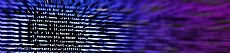
Windows Updates
 Making sure your software is up to date is key. Microsoft issue updates regularly, as standard, to fix any known security bugs. If your software has reached its end of life, then Microsoft will stop issuing security updates, so you then need to update to a new Operating System. In this instance, Microsoft have issued an update specifically for Windows XP, even though their support for XP ended some time ago. But if you are still using Windows XP, Vispa, or Windows 7 or 8, you should consider updating to Windows 10.
Making sure your software is up to date is key. Microsoft issue updates regularly, as standard, to fix any known security bugs. If your software has reached its end of life, then Microsoft will stop issuing security updates, so you then need to update to a new Operating System. In this instance, Microsoft have issued an update specifically for Windows XP, even though their support for XP ended some time ago. But if you are still using Windows XP, Vispa, or Windows 7 or 8, you should consider updating to Windows 10.
The same applies to any other devices you might have, such as tablets and phones, apply any manufacter updates as soon as possible.
Antivirus Software
Ensure that you have a virus checker installed on your computer and set it to update and scan automatically. If you’re not sure if that’s happening, check your antivirus software now. Antivirus software will protect you from infected email attachments, and compromised websites. Make sure it’s got it’s latest virus definitions installed, and do a scan on your system. If you don’t have an antivirus program on your PC, then download and install one as soon as possible. There are free programs available, or free trials, so start there if you’re not sure which software you want to use at this point.

Firewall Software
Firewall software may be combined with your antivirus software, but if not, you should ensure your PC is protected from intrusion by using a Firewall. Windows has a built in Firewall, so at the very least, ensure that is enabled.
Windows Firewall can be enabled via your Control Panel, then System & Security Settings.
Antispam Protection for Email
Some ransomware is spread by email. Either the hacker/spammer having the user mistakenly follow a link to an infected site, or by attaching a file that is opened on the PC. A first step to preventing accidentally accessing malicious content is to filter these emails before they reach your inbox. Calico UK offer an antispam bolt on service, which holds back suspect emails, and allows you to review suspected spam before delivery occurs. In view of recent attacks, we’re offering an introductory offer on Antispam service for the rest of May. We’ve slashed the price to just £12 + VAT pa, instead of the usual £36 + VAT pa. So for just £1 a month for the first year, you can block out junk and phishing emails, along with those with malicious content.
Some mail software will also have a built in junk filter that you can enable, check your software help files to see if that’s available to you. The ‘Golden Rule’ is to be suspicous and don’t click on a link or open an attachment, unless you’re 100% sure of the sender.
Backup Your Files
If you regularly backup your files correctly, then Ransomware can’t hurt you. You’ll have a saved copy of all your important files, documents and emails. It’s good practice to backup, regardless of the security implication, eg in the event of hardware failure, fire, human error etc. If your customer database was lost, or important contract files, what would you do? Don’t put yourself in that position! Backing up to an external drive is a great idea, for the likes of a hardware failure, or accidental deletion, but best practice is to have an encrypted copy backed up, offsite, to the cloud.
 Use Good Secure Passwords
Use Good Secure Passwords
Unbelivably, many people are still using passwords like ‘qwerty123’ and ‘password’ as their online passwords. You may as well just open the front door to hackers, and invite them in. It’s imperative to use good strong passwords for your online logins. Security advisors recommend a minimum of 14 characters, with a mix of upper & lower case letters, numbers and symbols to make your password as complex as possible. If you’d like assistance updating the password on your Calico UK service, please do get in touch with our friendly helpdesk and we’ll advise.
Cyber Insurance for Business
Speak to your insurer about Cyber Insurance. Should the worst happen, your insurance will cover you for specialist IT help, ransom payments, PR to customers and losses to the business.
Follow Us
Finally, we’d suggest you follow us on our social media pages for security hints and tips, and other Calico UK news. Here are the links off to the various SoMe sites:
Facebook
Twitter
Connect with Kirsty Pryer, Calico UK MD on Linkedin
Useful Links
Guidance from the National Cyber Security Centre
Microsoft Windows Defender Antivirus Software
Antispam Bolt on Service from Calico UK
Norton Random Password Generator
BBC News coverage:
Cyber-attack: Is my computer at risk?
NHS cyber-attack: No ‘second spike’ but disruption continues


